Description
The NVIDIA Deep Learning Institute (DLI), the Texas A&M Institute of Data Science, the Texas A&M High Performance Research Computing, and the Texas Engineering Experiment Station invite you to attend a hands-on deep learning workshop on September 7th, 2019 from 8:30AM to 5:00PM at the ILSB Auditorium exclusively for verifiable academic students, staff, and researchers. NVIDIA DLI offers hands-on training for developers, data scientists, and researchers looking to solve challenging problems with deep learning and accelerated computing.
Learning Objectives
At the conclusion of the workshop, you’ll have an understanding of the fundamentals of deep learning and be able to:
Implement common deep learning workflows, such as image classification and object detection
Experiment with data, training parameters, network structure, and other strategies to increase performance and capability of neural networks
Integrate and deploy neural networks in your own applications to start solving sophisticated real-world problems
Upon completion of this Lab, you will be able to implement deep learning to solve problems in the real world.
Workshop Outline
08:30 — Registration (refreshments & soft drinks)
09:00 — Introduction
Meet the instructor.
Create an account at courses.nvidia.com/join
09:15 — Unlocking New Capabilities
Learn the biological inspiration behind deep neural networks (DNNs).
Explore training DNNs with big data.
Train neural networks to perform image classification by harnessing the three main ingredients of deep learning: deep neural networks, big data, and the GPU.
10:00 — Break (refreshments & soft drinks)
10:15 — Unlocking New Capabilities and Measuring and Improving Performance
Deploy trained neural networks from their training environment into real applications.
Optimize DNN performance.
Incorporate object detection into your DNNs.
12:00 — Lunch (provided)
13:00 — Final Project
Validate learnings by applying the deep learning application development workflow (load dataset, train, and deploy model) to a new problem.
Learn how to set up your GPU-enabled environment to begin work on your own projects.
Explore additional project ideas and resources to get started with NVIDIA AMI in the cloud, nvidia-docker, and the NVIDIA DIGITS container.
15:00 — Break (refreshments & soft drinks)
15:15 — Final Review
Review key learnings and wrap up questions.
Complete the assessment to earn a certificate.
Take the workshop survey.
16:45 — Wrap-up
Prerequisites:
Familiarity with the basic programming, fundamentals such as functions and variables.
NVIDIA DLI Certification:
Through built-in assessments, participants can earn certification to prove subject matter competency and support professional career growth.
Workshop Setup Instructions:
1. Create an NVIDIA Developer account at http://courses.nvidia.com/join.
2. Make sure that WebSockets works for you:
Test your laptop at http://websocketstest.com
Under ENVIRONMENT, confirm that “WebSockets” is checked yes.
Under WEBSOCKETS (PORT 80), confirm that “Data Receive”, “Data Send”, and “Echo Test” are checked yes.
3. If there are issues with WebSockets, try updating your browser. We recommend Chrome, Firefox, or Safari for an optimal performance.
4. Once onsite, visit http://courses.nvidia.com/dli-event and enter the event code provided by the instructor.
Parking:
If you have a valid A&M parking permit, you can park in the “night and weekend authorized” lots.
http://transportmap.tamu.edu/parkingmap/tsmap.htm?map=naw